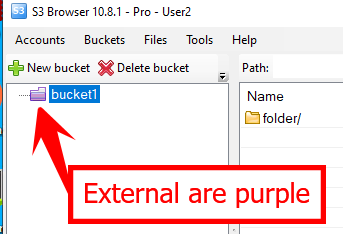The Black PERL
Home About ContactAWS Cli
Cli Builder and APIs Cli Documentation Cli Enviroment Vars Cli SSL Cli S3 High lvl APIs Cli S3api Low lvl APIs Cli DownloadBlue Iris
Blue Iris - Website Blue Iris - Forum Blue Iris - YouTube v5 Maunual FaceBook User Groupipcamtalk: Hardware
ipcamtalk: SubStreams
Code Project AI
My Config